



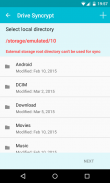


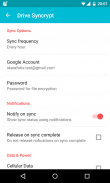




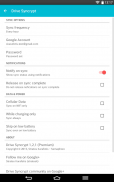
Drive Syncrypt

Beschreibung von Drive Syncrypt
Use Drive Syncrypt to keep in sync your phone files with Google Drive. Optionally, the app will encrypt your files with AES 256 encryption before upload them to Drive, for maximum protection.
Select the directories in your device that you want to keep in sync with a specific Drive folder, the sync method between Two-way, Upload only or Download only and simply keep your files safe in Google Drive.
Features:
* 3 different sync methods (Two-way, Upload, Download).
* File encryption with AES 256.
* Instant upload.
* Integration with Android's sync mechanism.
* Automatic periodic sync or manual sync.
* Sync status notifications
* Power management settings
* Exclude files from sync using patterns
Premium version
* More than one sync entries
* Ability to sync with Google Drive root folder
* Ad free content
Use DSCrypto tool in your PC to decrypt your files that encrypted with Drive Syncrypt.
Download DSCrypto:
<a href="https://www.google.com/url?q=https://www.google.com/url?q%3Dhttp://www.semaphore.gr/downloads/dscrypto%26sa%3DD%26usg%3DAFQjCNEjwK0EW1y4zSiwjuc9C4S4MOguSw&sa=D&usg=AFQjCNEb5-bRW9PuKw30yYwpMeaU-QGD4g" target="_blank">http://www.semaphore.gr/downloads/dscrypto</a>
How to use Drive Syncrypt
<a href="https://www.google.com/url?q=https://www.google.com/url?q%3Dhttp://www.semaphore.gr/how-to/use-drive-syncrypt%26sa%3DD%26usg%3DAFQjCNGfjk3gQVPvnmgi_L6M9dXv0NKy0g&sa=D&usg=AFQjCNENX9PMIF8PSCso6naZMOchy5jXDg" target="_blank">http://www.semaphore.gr/how-to/use-drive-syncrypt</a>
Join us on Google+
<a href="https://www.google.com/url?q=https://www.google.com/url?q%3Dhttps://plus.google.com/u/0/communities/101172618056673622893%26sa%3DD%26usg%3DAFQjCNG6ApeizUysrUITk6Ilg7LH9k6r8g&sa=D&usg=AFQjCNGBfJM-9LuE0NAVmF1qbJg9NPBnLw" target="_blank">https://plus.google.com/u/0/communities/101172618056673622893</a>
</div> <div jsname="WJz9Hc" style="display:none">Verwenden Antriebs Syncrypt synchron das Telefon Dateien mit Google Drive zu halten. Optional wird die App Ihre Dateien mit AES-256-Verschlüsselung zu verschlüsseln, bevor laden Sie zu fahren, für maximalen Schutz.
Wählen Sie die Verzeichnisse auf dem Gerät, das Sie in Synchronisierung mit einem bestimmten Laufwerk Ordner behalten möchten, die Synchronisierungsmethode zwischen Zweiwege, Laden nur oder nur herunterladen und einfach halten Sie Ihre Dateien sicher in Google Drive.
Eigenschaften:
* 3 verschiedene Synchronisationsmethoden (Zweiwege, Upload, Download).
* Dateiverschlüsselung mit AES 256.
* Sofortige Upload.
* Integration mit Sync-Mechanismus Androids.
* Automatische periodische Synchronisation oder manuelle Synchronisierung.
* Sync Statusbenachrichtigungen
* Power-Management-Einstellungen
* Ausschließen von Dateien von sync mit Mustern
Premium-Version
* Mehr als ein Sync-Einträge
* Möglichkeit, mit Google Drive Stammordner synchronisieren
* Ad kostenlosen Content
Verwenden DSCrypto Werkzeug in Ihrem PC auf Ihre Dateien, die mit Drive Syncrypt verschlüsselt wurden.
Laden Sie DSCrypto:
<a href="https://www.google.com/url?q=http://www.semaphore.gr/downloads/dscrypto&sa=D&usg=AFQjCNEjwK0EW1y4zSiwjuc9C4S4MOguSw" target="_blank">http://www.semaphore.gr/downloads/dscrypto</a>
Wie Antriebs Syncrypt verwenden
<a href="https://www.google.com/url?q=http://www.semaphore.gr/how-to/use-drive-syncrypt&sa=D&usg=AFQjCNGfjk3gQVPvnmgi_L6M9dXv0NKy0g" target="_blank">http://www.semaphore.gr/how-to/use-drive-syncrypt</a>
Begleiten Sie uns auf Google+
<a href="https://www.google.com/url?q=https://plus.google.com/u/0/communities/101172618056673622893&sa=D&usg=AFQjCNG6ApeizUysrUITk6Ilg7LH9k6r8g" target="_blank">https://plus.google.com/u/0/communities/101172618056673622893</a></div> <div class="show-more-end">

























